Use Flask to create your routes. Routes / Home page. List all routes that are available. /api/v1.0/precipitation Convert the query results to a dictionary using date as the key and prcp as the value. Return the JSON representation of your dictionary. /api/v1.0/stations Return a JSON list of stations from the dataset. /api/v1.0/tobs Query the dates and temperature observations of the most active station for the last year of data. Return a JSON list of temperature observations (TOBS) for the previous year. /api/v1.0/ and /api/v1.0// Return a JSON list of the minimum temperature, the average temperature, and the max temperature for a given start or start-end range. When given the start only, calculate TMIN , TAVG , and TMAX for all dates greater than and equal to the start date. When given the start and the end date, calculate the TMIN , TAVG , and TMAX for dates between the start and end date inclusive. Hints You will need to join the station and measurement tables for some of the queries. Use Flask jsonify to convert your API data into a valid JSON response object. Temperature Analysis I Hawaii is reputed to enjoy mild weather all year. Is there a meaningful difference between the temperature in, for example, June and December? You may either use SQLAlchemy or pandas’s read_csv() to perform this portion. Identify the average temperature in June at all stations across all available years in the dataset. Do the same for December temperature. Use the t-test to determine whether the difference in the means, if any, is statistically significant. Will you use a paired t-test, or an unpaired t-test? Why? Temperature Analysis II The starter notebook contains a function called calc_temps that will accept a start date and end date in the format %Y-%m-%d . The function will return the minimum, average, and maximum temperatures for that range of dates. Use the calc_temps function to calculate the min, avg, and max temperatures for your trip using the matching dates from the previous year (i.e., use “2017-01-01” if your trip start date was “2018-01-01”). Plot the min, avg, and max temperature from your previous query as a bar chart. Use the average temperature as the bar height. Use the peak-to-peak (TMAX-TMIN) value as the y error bar (YERR). Daily Rainfall Average Calculate the rainfall per weather station using the previous year’s matching dates. Calculate the daily normals. Normals are the averages for the min, avg, and max temperatures. You are provided with a function called daily_normals that will calculate the daily normals for a specific date. This date string will be in the format %m-%d . Be sure to use all historic TOBS that match that date string. Create a list of dates for your trip in the format %m-%d . Use the daily_normals function to calculate the normals for each date string and append the results to a list. Load the list of daily normals into a Pandas DataFrame and set the index equal to the date. Use Pandas to plot an area plot ( stacked=False ) for the daily normals.
Looking for a solution written from scratch with No plagiarism and No AI?
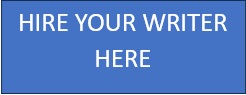
WHY CHOOSE US?
We deliver quality original papers
|
Our experts write quality original papers using academic databases.We dont use AI in our work. We refund your money if AI is detected |
Free revisions
|
We offer our clients multiple free revisions just to ensure you get what you want. |
Discounted prices
|
All our prices are discounted which makes it affordable to you. Use code FIRST15 to get your discount |
100% originality
|
We deliver papers that are written from scratch to deliver 100% originality. Our papers are free from plagiarism and NO similarity.We have ZERO TOLERANCE TO USE OF AI |
On-time delivery
|
We will deliver your paper on time even on short notice or short deadline, overnight essay or even an urgent essay |